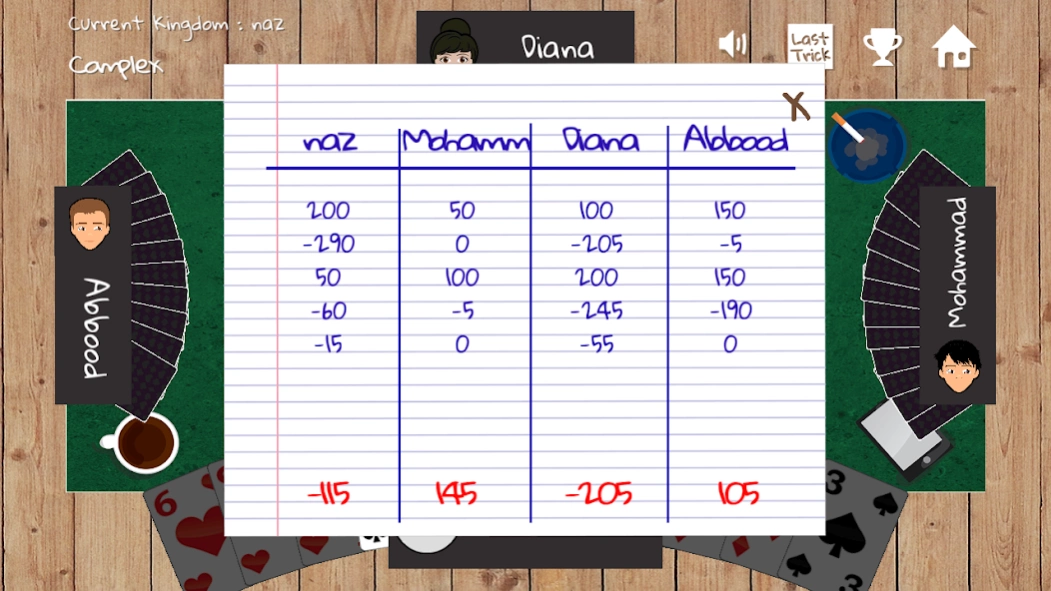Trix Online Cafe 2.5
Free Version
Publisher Description
Trix Online Cafe - Enjoy playing online Trex in a coffee shop setting against your friends!
Enjoy playing online Trex in a coffee shop setting against your friends and other players in smooth graphics and gameplay!
Features:
- Online and offline game modes.
- Leaders boards based on number of wins and losses.
- Invite your friends to your table
- Create locked rooms with password.
- Support for Arabic and English.
- Two ways to throw cards: Drag and drop, or double tap on the card.
- Ability to double cards.
- Follows all the rules of the original Trix Complex game.
- Smart Single Player mode: Play offline against the pc in Solo or Partership mode.
- Save the game automatically for single player mode.
- Two types of Trix Complex: Partnership and Solo gameplay.
If you have any suggestions or inquiries, contact us on this email: trix.online.game@gmail.com
Enjoy and don't forget to rate the app if you like it!
About Trix Online Cafe
Trix Online Cafe is a free app for Android published in the Card Games list of apps, part of Games & Entertainment.
The company that develops Trix Online Cafe is Game Universe. The latest version released by its developer is 2.5.
To install Trix Online Cafe on your Android device, just click the green Continue To App button above to start the installation process. The app is listed on our website since 2017-03-07 and was downloaded 17 times. We have already checked if the download link is safe, however for your own protection we recommend that you scan the downloaded app with your antivirus. Your antivirus may detect the Trix Online Cafe as malware as malware if the download link to com.gameuniverse.trixcafe is broken.
How to install Trix Online Cafe on your Android device:
- Click on the Continue To App button on our website. This will redirect you to Google Play.
- Once the Trix Online Cafe is shown in the Google Play listing of your Android device, you can start its download and installation. Tap on the Install button located below the search bar and to the right of the app icon.
- A pop-up window with the permissions required by Trix Online Cafe will be shown. Click on Accept to continue the process.
- Trix Online Cafe will be downloaded onto your device, displaying a progress. Once the download completes, the installation will start and you'll get a notification after the installation is finished.